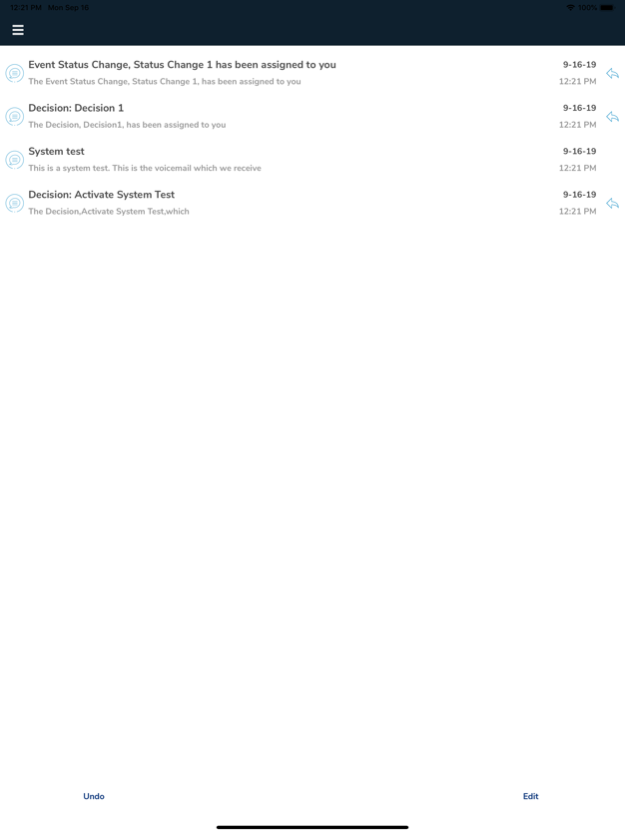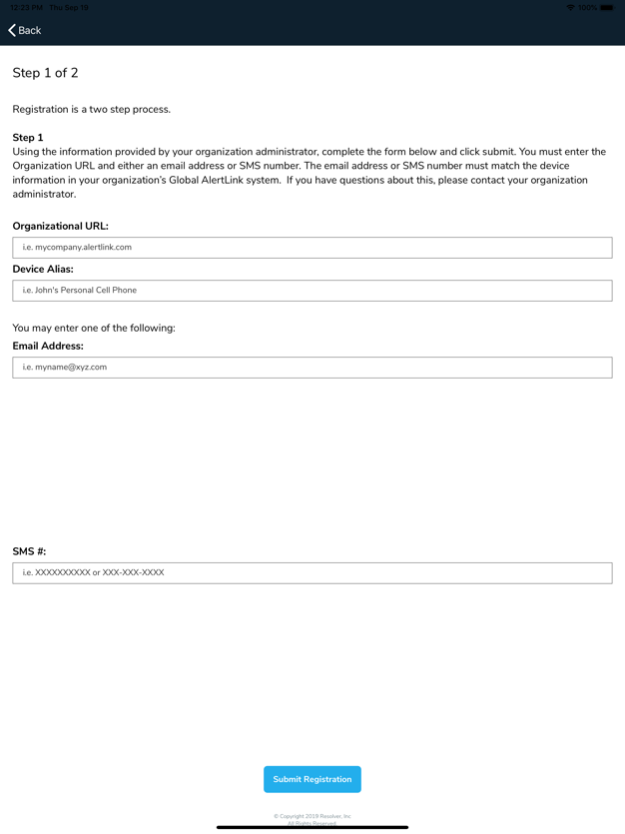AlertLink Connect 3.5.0
Continue to app
Free Version
Publisher Description
AlertLink Connect offers end users with quick and easy access to critical alerts and actions delivered through push notifications from the Global AlertLink Eco System. Whether you are receiving emergency alerts from your organization or responding as a a team member with critical action items, AlertLink Connect provides easy and quick access.
In order to utilize this free app, your organization must utilize the Global AlertLink system.
AlertLink Connect offers interaction from your mobile device to any of the Global AlertLink's intelligent notifications. While the types of alerts vary greatly, some examples include two-way communication, task progress/completion, decisions, status updates, requests for status and more.
AlertLink Connect supports multi-lingual communications. The messages are delivered in the language selected by message sender.
AlertLink Connect was built with the message receiver in mind. Quick, easy access and response is key. For more advanced options and features with the Global AlertLink Eco System, see many of our other apps upcoming.
You may deregister your device at anytime as well as control notifications on your device for alerts.
May 3, 2021
Version 3.5.0
· Update application framework to support and target IOS 14. AlertLink Connect has minimum version support for IOS version 8.0.
· Improved the error handling and user experience around time outs. Users will be presented with a retry option when there is limited connectivity between the app and the server.
· Corrected an issue causing the app to crash or become unresponsive with connectivity issues to the server.
· Corrected an issue with messages being cut off in the inbox on IOS.
About AlertLink Connect
AlertLink Connect is a free app for iOS published in the Office Suites & Tools list of apps, part of Business.
The company that develops AlertLink Connect is Resolver Inc.. The latest version released by its developer is 3.5.0.
To install AlertLink Connect on your iOS device, just click the green Continue To App button above to start the installation process. The app is listed on our website since 2021-05-03 and was downloaded 1 times. We have already checked if the download link is safe, however for your own protection we recommend that you scan the downloaded app with your antivirus. Your antivirus may detect the AlertLink Connect as malware if the download link is broken.
How to install AlertLink Connect on your iOS device:
- Click on the Continue To App button on our website. This will redirect you to the App Store.
- Once the AlertLink Connect is shown in the iTunes listing of your iOS device, you can start its download and installation. Tap on the GET button to the right of the app to start downloading it.
- If you are not logged-in the iOS appstore app, you'll be prompted for your your Apple ID and/or password.
- After AlertLink Connect is downloaded, you'll see an INSTALL button to the right. Tap on it to start the actual installation of the iOS app.
- Once installation is finished you can tap on the OPEN button to start it. Its icon will also be added to your device home screen.